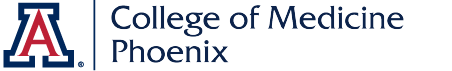If you anticipate a need for accommodation based on a temporary or chronic medical condition or disability, please see our Accommodations page (opens page)>>.
Additionally, the Docs with Disabilities Initiative has created both a downloadable step-by-step guide and a webinar series to assist with understanding the details and best practices for requesting accommodations. You can find links to both on this page (opens page>>).
A question bank is a great way to achieve deep learning by getting multiple opportunities to work with topics, over time, and in different ways as questions approach each topic from different angles. Watch a video tutorial for more on why and how to use UWorld (opens Google Drive video player)>>
The UWorld Question Bank
The College of Medicine - Phoenix is proud to be able to offer a 540-day subscription to UWorld at no cost to you. UWorld is generally considered the "gold standard" of question banks for medical students to prepare for board exams.
Do you need to complete a full pass of UWorld?
Not necessarily! Students can pass Step 1 with different levels of UWorld completion. The UWorld work you need to do will depend on how heavily you're using other resources and other factors unique to your learning. Still, adequate practice with answering Step 1-style questions is crucial to your success, so we recommend making questions part of a consistent routine.
How many questions should you do each day?
Like many aspects of learning and Step 1 readiness, the number of questions you do a day is variable based on your goals and needs. We recommend starting with a small number of daily questions (think 5 to 10) to get a feel for how long the review process takes, then adjust to what works best for your learning.
We also recommend emphasizing the quality of your learning over the quantity of questions answered, especially in the beginning. Many students find they are eventually able to do more questions, faster as they progress in the Q-bank, but starting out, reviewing each question can take a significant amount of time as you strengthen your fundamental understanding of each Subject, System, and/or Topic in UWorld.
Should you do questions in one system at a time, or from all systems at once?
Students often worry that doing question sets within a single system will artificially inflate their scores. While it's true that knowing what system you're getting a question from can give you an advantage that you won't have on test day, using that advantage to strengthen your understanding of a system early on will not impede your long-term learning.
When you're starting out in the Q-bank, the level of challenge presented by having questions from all systems may be unnecessary and counterproductive; however, it may be appropriate for students who already have a very strong understanding of each system.
If you're unsure what level of challenge is appropriate for you at the time, try a few sets of questions within one system first. If you're consistently scoring over 60% within a system, that's a good sign that you're ready to see questions from that system in a mixed set context. We recommend completing at least a few sets in a majority if not all of the systems to see where you're trending before moving on to mixed sets.
How can you use feedback from UWorld to guide your studying?
UWorld provides data about your performance in each of its umbrella categories -- Subjects, Systems, and Topics -- and the subcategories within. You can find this data through the left navigation menu under Performance - > Reports. Each umbrella category has its own tag. Subjects correlates closely with what USMLE calls Disciplines and includes subcategories such as Immunology, Biochemistry, Microbiology, Pathology, Physiology, and Pharmacology. Systems focuses on organ systems such as the cardiovascular system, the reproductive system, etc. Topics includes specific diseases, symptoms, injuries, areas of the body, and physical phenomena like aging. Each set of questions you do also has an Analysis section you can access to see data on your performance in Subjects and Systems for that specific set. For visual guidance, we have a video tutorial to help you navigate to Reports and quiz Analysis (opens Google Drive video player>>).
Other Question Banks
Exploring other q-banks? Be sure to discuss this with your Learning Specialists. Different q-banks do different things!
Amboss >>
As you prepare for Step 1, you may want to get a "status update" on your readiness.
UWorld Forms
The UWorld self-assessments are included in our institution's subscription for you. These forms are less precise than the NBME forms, as they have a higher standard deviation. However, they can still be useful for getting an idea of what your areas of strength and challenge are, what question-answering habits you might have, and where you're at with speed and stamina.
We generally recommend taking Form 1 as a starting point before moving on to the NBME forms.
We generally recommend against taking Form 2, as it often scores students around 10 points below what they're getting on other diagnostic exams, and so can be both inaccurate and damaging to confidence.
NBME Forms
You may also purchase an NBME form, called a Comprehensive Basic Science Self-Assessment (opens NBME instructions page>>). One voucher for an NBME CBSSA will be provided to you, either by request if you plan to sit for Step 1 pre-Dedicated (just email your Learning Specialist to ask), or in September at the latest.
The Free 120
Students often take the Free 120 (opens interactive testing page>>) as their final self-assessment before sitting for Step 1, within a week of their sit date. The Free 120 is created by the NBME, is free to take, and has 120 questions. Note that the available tutorial is the same as the tutorial for Step 1, so if you do the tutorial now, you can skip it on test day.
Because of the high yield nature of Biochemistry content and the challenge of this content for many students, please see faculty-created resources specifically for this subject. Each link below should open a PDF for your utilization/resource.
Need an appointment? Schedule via Trac (opens page>>)
Log in using your NetID and password, just as you would if you were scheduling an appointment with your Learning Specialist.
Click Schedule Your PLM Appointment
Select "Peer Learning Services" from the Choose a center drop-down menu
Choose either "MS2 Meeting" or "MS4 Meeting" depending on your needs
Click search and choose a day/time for your meeting.
Add your cell number and notes to let your PLM know what goals you have for the session.
If you need help with a PLM match, please feel free to ask your Learning Specialist!
This page last updated 10/22/2025.