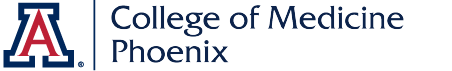Deepening your awareness of how you learn best and where your "stretches" are as a learner will help guide your decisions for studying in medical school. These resources will help you learn more about yourself and further develop your skills for approaching complex material.
Before you begin, consider exploring the Self Regulated Learning Lab. Topics include metacognition, motivation, and learning strategies! These self-paced modules are free for you to explore!
Dr. John Pelley's Success Types site was developed as a means to use personality type as a tool for enhancing academic success in medical education. Success Types concepts include the integration of brain research, sleep research, human performance research, and cognitive psychology.
Contact your Learning Specialist to receive a copy of our Success Types in Medical School Resource.
Learn more about Success Types at the Texas Tech University School of Medicine
Our senses allow us to take in information in many different ways. Interested in learning more about your learning about different learning modalities? Check out the Visual Aural Read/Write and Kinesthetic (VARK) online now.
Take the VARK assessment now
Exercise is a learning strategy. If you want to improve your learning and thinking skills - move! As a species, our brains and body developed in almost constant motion. Movement and exercise increase the flow of glucose and oxygen to your brain. If learning is becoming more and more difficult, ask yourself "how long have I been sitting?"
Looking for resources to support your learning? Since every learner is unique, we encourage each student to explore different tools and resources that may enhance his/her learning and studying. We hope this collection supports your exploration of tools.
General
Review the free web tools for every kind of learner
Study Guides and Strategies
Medical
Explore IVLine (a collection of resources for medical students )
Explore Dirty Medicine (a Youtube channel with collections of videos and images for medical students)
Explore Dr. Najeeb's online lectures on a range of medical school topics
Explore Dynamed a clinical reference tool created by physicians for point-of-care situations
Explore Epocrates Essentials a mobile guide to drugs and disease with an integrated disease database
Explore Handwritten Tutorials that depict topics visually
Explore iRadiology for quick reviews of classic radiology cases and images
Explore Journal Club for article resources of landmark trials and more
Explore Lexicomp a database for drug information, dosing, lab and diagnostic procedures, toxicology and more
Explore Medical Student.com a free medical digital library
Explore Osmosis videos on Youtube that depict topics visually
Explore Prognosis to test your diagnosis, testing, and treatment skills
Explore PubMed which is sponsored by the U.S. National Library of Medicine and the National Institutes of Health
Explore Unbound Medicine uCentral for medical publications
Explore VisualDx Mobile for medical images of disease presentation through age, stage, and skin type
A concept map is a visual organizer showing the relationships among ideas or concepts. Concepts are connected with labeled arrows or lines and can be developed in a variety of ways. This technique is a great way to stimulate questions and making connections in the content you are trying to learn in medical school. Below are a just few. Interested in learning more or developing this strategy? Schedule a meeting with your Learning Specialist.
Concept mapping a tool for both sensing and intuitive types (opens a PDF)
Learn more about Bubbl.us
Learn more about CMAP Tools
Learn more about Free Mind
Learn more about Simple Mapper
Learn more about Xmind
Concept Mapping Apps
- Mind Meister
- Popplet
- Simple Mind
- Total Recall
- Bubbl.us
Screen reading software reads the text on your computer to you. Screen readers are great for individuals who:
- Have a strong auditory preference or learning style.
- Want to reinforce comprehension through an additional modality.
- Want to increase the speed and fluency of reading of complex information.
Learn more about Balabolka
Learn more about Natural Reader
Learn more about Non-Visual Desktop Reader (NVDA)
Learn more about Read Please
Speech-to-text or dictation software turns your spoken words to text. You can use this type of software to talk out your notes. Screen readers are great for individuals who:
- Want to practice getting ideas or concepts out of their head.
- Who find it more efficient to talk than type or handwrite their notes.
- Who want to capture ideas quickly and then turn converted words into study products
Speech-to-Text Apps Pocket Dictate
- Dragon Dictation
- iSpeech
- EasySpeech
Feeling stressed?
We know that stressed brains do not work as well as unstressed brains. Good news! Your breath is with you. Observing and practicing your breathing is one of the most helpful stress management techniques. Even better - mindful breathing can happen anytime and anywhere. Focusing on your breathing will help you to bring your stressed mind back to the present.
Not sure how to practice your breathing? Following along with this helpful video!
Apps and web resources for Stress Management
- 5 Minute Relaxation
- Nature Sounds Relax and Sleep
- Self-Help for Anxiety Management
- Breath Ball (practice deep breathing)
- Take a Break Guided Meditations
- Take a Break Remember to take breaks (break timer)
- Explore these tips for managing stress from Intelligent
Learn more about Anki now
Learn more about Chegg now
Learn more about Firecracker now
Learn more about Quizlet now
Learn more about Flashcards+ app now
Learn more about Flashcardlet app now
Learn more about Flash my Brain Flashcards (with easy printing feature) now
Learn more about Mentalcase (visual and graphics) for your smartphone now (paid)
Learn more about Yoyobrain now
Not sure how to take notes? Consider the Cornell Note Taking System. Discuss with your Learning Specialist for adaptations for medical school learning. Learn more now >>
Need to work on self-management?
Explore these tips for creating a study plan from Intelligent
Explore these tips for note-taking from Intelligent
Check out Toggl Track
Explore free Tomato Timer to pace your studying and breaks
Check out a custom productivity timer with Marinara timer online
Learn more about District Work Flow to disable online distraction while you study for set times
Learn more about Evernote for note-taking
Explore Notability for note-taking
Check out Onenote for note-taking
Apps to Minimize Procrastination
- Yelling Mom
- Finish
- Procraster
- AppDetox
- Beat Procrastination
Looking for tips to enhance your performance on exams? Check out this Youtube video
Looking for online resources to increase your typing speed?
Explore Medword to assess your typing skills
Explore sixteen free programs for improving your typing now
Explore Keybr.com a free typing resource
Explore Key Hero a free typing resources
Explore Type Racer a free typing resources
Explore Mavis Beacon (free) a typing software program
Explore Mavis Beacon (paid) typing software program
Looking for tips to enhance your performance in our Clinical Anatomy block? Check out this Youtube video that features former College of Medicine-Phoenix medical students who also worked as Tutors in Student Development.
Be sure to check out our new Learning Guide to Clinical Anatomy (UA username and password required) >>
AceReader improves reading speed, comprehension and fluency by utilizing pacing and vision training techniques.
We live in the information age! Being an efficient reader is highly important, espeically for busy medical students! Sharpening your reading skills can help improve your desire to learn, and increase in confidence in your studies.
"AceReader includes an advanced eReader used for training that supports many display modes. It comes complete with a wide variety of eBooks and the ability to add to your own library. This is a favorite part of the program for many students, since they can train with material they need to read anyway (i.e. eBooks, documents, web pages, email...). Its flexibility also allows them to use the eReader as a productivity tool."
Want to know more? Visit the website linked below!
Do you have a new learning resource to share? Email us now